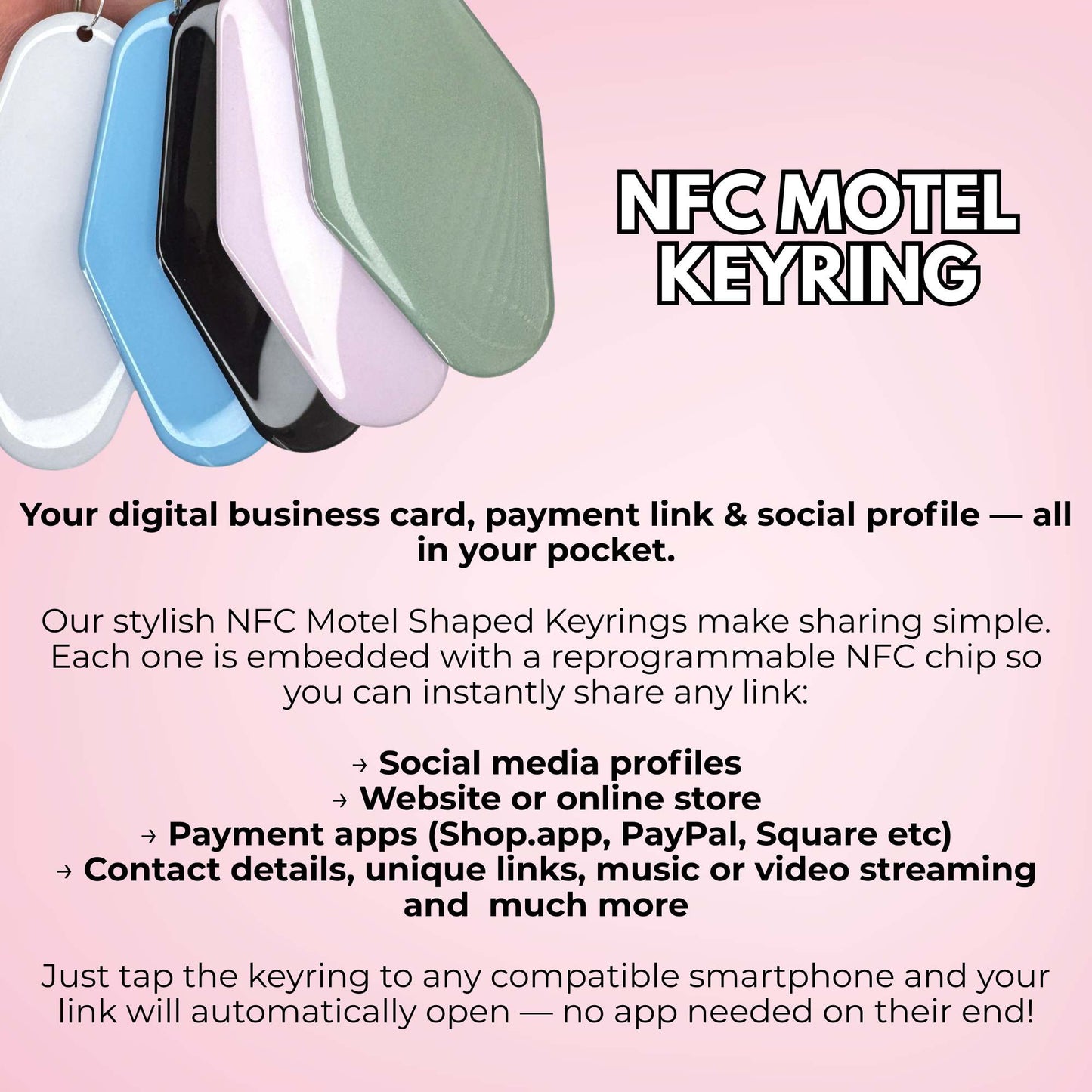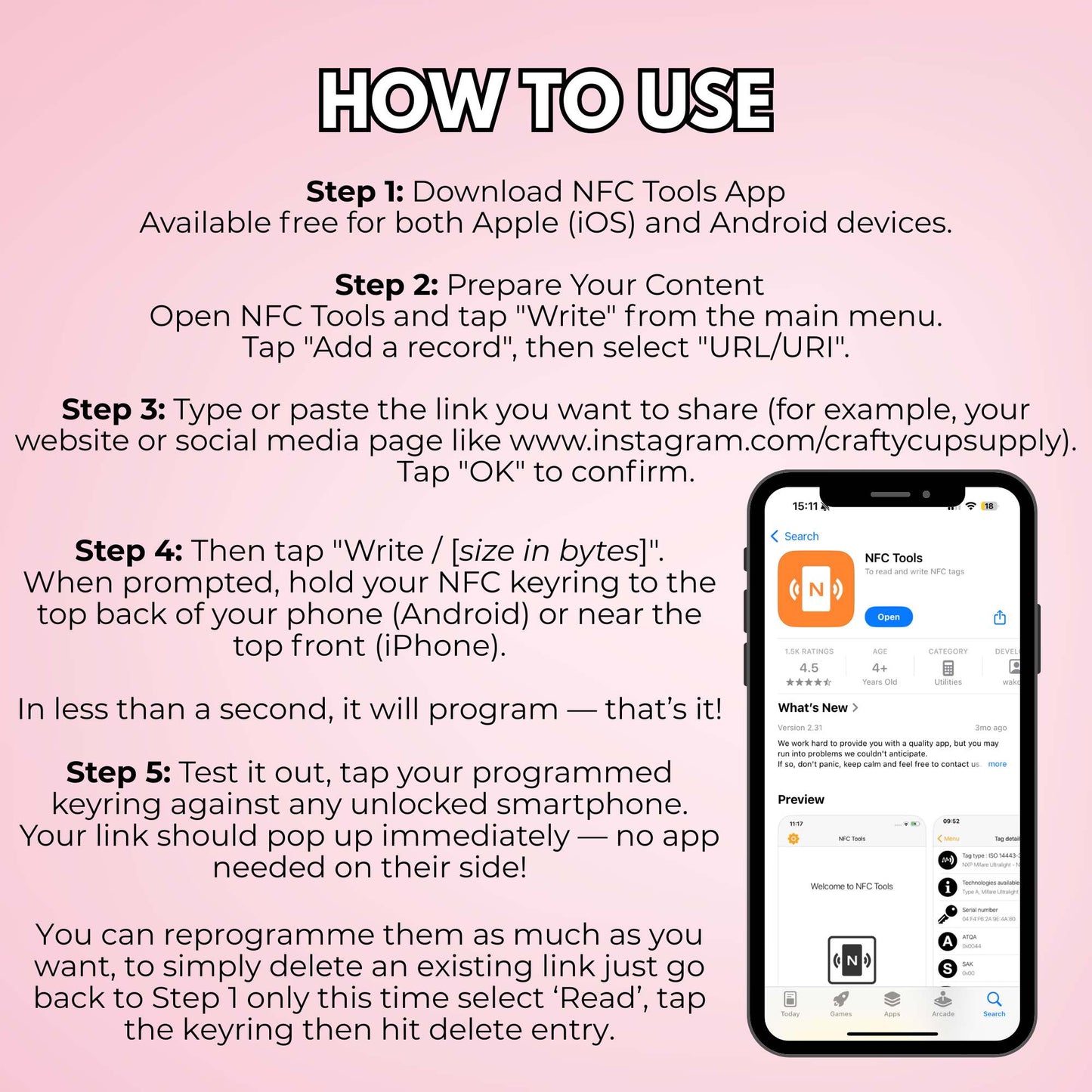Motel NFC Programmable Keyring - Sage Green
Motel NFC Programmable Keyring - Sage Green
Couldn't load pickup availability
NFC Motel Shaped Keyrings / Tags — Share Instantly, Anywhere!
Modern, fun, and functional — our NFC Motel Shaped Keyrings feature a reprogrammable chip that lets you instantly share links with a tap. From social media and websites to payment info and contact details, simply tap the keyring to a compatible smartphone and your link appears — no app needed.
Size: 9cm x 4.5cm x 0.3cm - Ultra sleek and slim, can be personalised with UV DTF or Vinyl.
Looking for the logos for your keyring? We got you covered, you can find them here: Social Media Icons
Key Features:
-
Reusable & Reprogrammable: Easily change the link whenever you want using free NFC apps (We recommend NFC Tools).
-
Wide Compatibility: Works with most smartphones (Apple and Android with NFC capabilities), works also with some latest laptops and Macs.
-
Sleek Motel Keyring Design: Durable, stylish, and available in a range of solid colours.
-
Great for Creators & Businesses: Perfect for digital business cards, payment links, portfolios, social media pages, Music & Video links & much more.
Note: These epoxy-coated keyrings may show minor surface marks or bubbles — this is completely normal and part of the handmade charm.
How to Program Your NFC Keyring (Apple & Android)
Programming your keyring is super easy with the free NFC Tools app.
Follow these simple steps:
Step 1: Download NFC Tools App
Available free for both Apple (iOS) and Android devices.
Step 2: Prepare Your Content
Open NFC Tools and tap "Write" from the main menu.
Tap "Add a record", then select "URL/URI".
Type or paste the link you want to share (for example, your website or social media page like www.instagram.com/craftycupsupply).
Tap "OK" to confirm.
Step 3: Write to the Keyring
Back on the Write screen, tap "Write / [size in bytes]".
When prompted, hold your NFC keyring to the top back of your phone (Android) or near the top (iPhone).
In less than a second, it will program — that’s it!
✅ Step 4: Test It Out
Tap your programmed keyring against any unlocked smartphone.
Your link should pop up immediately — no app needed on their side.
To Erase or Reprogram
You can easily erase and reprogram your keyring anytime using NFC Tools.
Just go to the Other section in the app, select "Erase tag", and you're ready to start fresh.
FAQ
Do I need an app to use this?
→ Only when programming. Anyone who taps the keyring does NOT need an app — your link will automatically appear. The app to programme the keying is free to use as much as you like and is available on iOS & Android (NFC Tools)
How many times can I reprogram it?
→ Unlimited. Change your link whenever you want!
Is this compatible with all phones?
→ Works with most modern smartphones (iPhone 7 and newer, and most Androids with NFC), will also work with modern laptops (Windows & MAC) which have a NFC / RFID reader.
Share